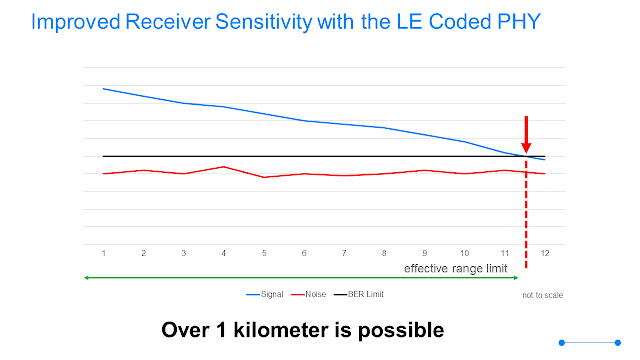It's 2021 and we're sadly still somewhat in the grip of the Covid-19 pandemic. Travelling near and far to speak at conferences is becoming a distant memory (but one I'm glad about in some ways, if only because it dramatically reduces my carbon footprint) but the conference industry has rallied and "gone online". Last year, many events were online for the first time ever and there was a lot of learning going on. There were teething problems. There was stress. But audiences were sympathetic, watching from their newly established home offices and online conferences went ahead, were well received and lessons were learned.
These days, I'm speaking at on average two conferences every month and we all seem to have a much better idea of what we're doing. Conference organisers have generally got rather good at what they now do and events tend to go smoothly. Speakers like me are enjoying larger audiences now that travel and associated costs and geography are no longer constraints. Perhaps the online event will become the new normal. I personally hope so. The carbon cost of your typical international conference must be off the charts and do we really all need to be physically in the same room to share knowledge and have a conversation? Of course we don't.
For speakers, online events feel very weird to begin with. You're sat in a room on your own, talking to your computer screen with no sense of the presence of any audience, large or small. But you get used to it.
In the past, I've always presented without any form of script. I prepare. I know my subject. My slides provide a framework within which I tell my tale of Bluetooth technology wonders (or something like that!). I get up on stage and do my thing. All good.
But remote presentations at online events have changed my approach. Sometimes talks are pre-recorded as videos. Some conference organisers prefer this or even stipulate this as they see it as lower risk (no fear of broadband issues on the day causing problems). And other times, they're delivered live.
Prompted by fears I might over-run my allocated time slot at one of the events I spoke at last year, I broke with my usual habit and wrote myself a script so that I could be sure I would not go off topic and waste time. This worked well enough but the question as to where you position your script so that you can read it without looking like you're reading a script was an issue. So, I came up with the following solution, which has been working very well for me.
I mount my webcam on a small tripod and place it on a pile of books on my adjustable monitor stand, right in front of the monitor so it is at eye level but does not block my whole view of the screen. I place my Android smartphone on a small tripod too and put it immediately behind the camera and just above it.
My script takes the form of an HTML web page and I download it onto the phone from Google Drive. I long-press the file in the file manager application, select Share and then choose an application that I wrote called BleTeleprompter. This loads the script into the app.
Meanwhile, I have a BBC micro:bit running some simple code that causes Bluetooth control data to be transmitted when I press (or long press) either of the device's two buttons. In my app, after loading the script, I scan for the micro:bit and connect to it. My script appears and.... I can scroll up or down by pressing the buttons on my micro:bit!
So, when I deliver my scripted talks, I am looking slightly over the top of the camera at the script on my Bluetooth-controlled teleprompter. I use my mouse in my right hand to advance my slides and the micro:bit in my left to scroll my script. Simples!
Here's the app in use:
 |
| 1. Selecting the script file and sharing to BleTeleprompter |
 |
| 2. Script loaded into the app |
 |
| 3. Discovering the BBC micro:bit scroll controller |
 |
| 4. The script on screen and ready for action |
 |
| 5. My view |
 |
| 6. Et voila! |